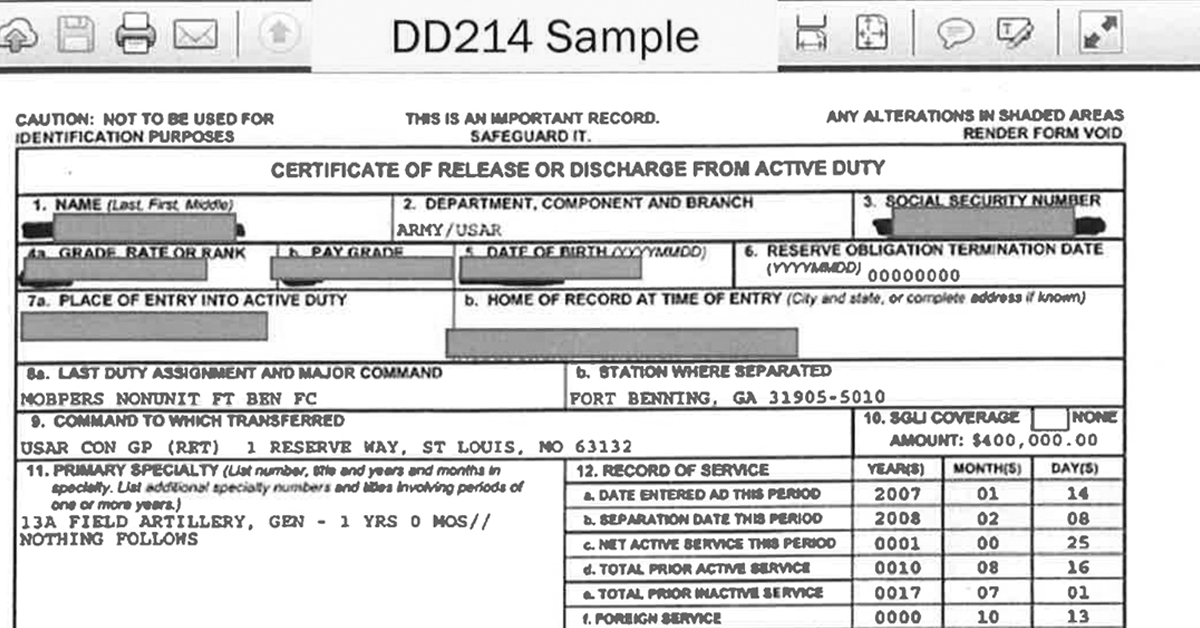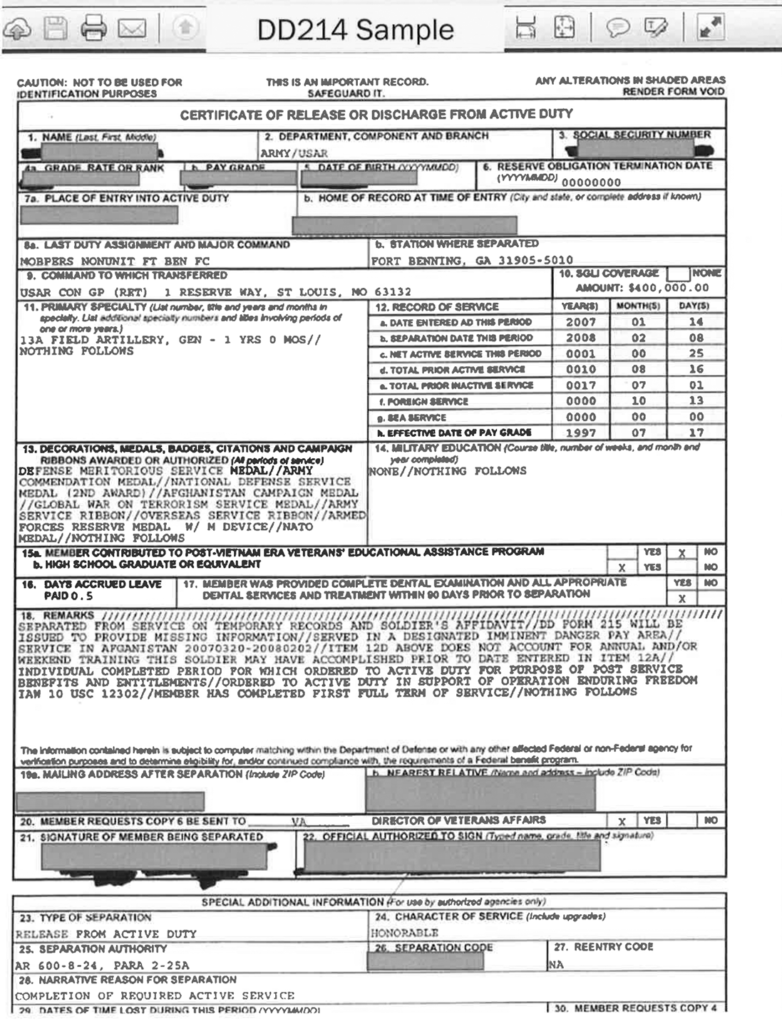To acquire a deceased relative’s DD-214 (Certificate of Release or Discharge from Active Duty) for eligibility for burial, death benefits, and military honors such as a government-provided headstone, you will need to follow these steps. The DD-214 is crucial for verifying military service and eligibility for veterans’ benefits, including burial at national cemeteries, headstones or markers, and burial flags.
Step-by-Step Guide to Request a Deceased Relative’s DD-214 File
- Determine Eligibility to Request the DD-214
The DD-214 is a private document, so not just anyone can request it. Those eligible to make the request include:
– The next of kin (surviving spouse, child, parent, or sibling) if the service member is deceased.
– Authorized representatives with the written permission of the next of kin.
Before proceeding, confirm that you are eligible to request the record. - Gather Necessary Information
You will need specific information about the deceased relative to locate their military records, including:
– Full name of the veteran.
– Service branch (Army, Navy, Air Force, Marine Corps, or Coast Guard).
– Social Security Number or Service Number (if available).
– Dates of service (start and end).
– Date of birth.
– Place of birth.
– Date of death (to confirm they are deceased). - Decide on How to Request the DD-214
You can request the DD-214 in several ways:
– Online (Recommended for speed).
– Mail or Fax.
– In-Person at a National Archives facility.
For most people, the easiest and quickest way is online through the National Archives’ website, but traditional mail or fax requests are also options. - Submit the Request Online via eVetRecs
The eVetRecs system, operated by the National Archives, allows you to submit the request online.
Go to the [eVetRecs Request Portal] (https://www.archives.gov/veterans/military-service-records).
– Click the “Start Request Online” button.
– Follow the on-screen prompts to complete the request form.
– Enter the veteran’s full name, service details, and the requester’s relationship to the veteran.
– Specify that the request is for burial benefits or headstone/marker requests to expedite processing.
Once the form is submitted, you may be asked to print and sign it, then mail or fax it to complete the request. - Request via Mail or Fax (SF-180 Form)**
- If you prefer or are unable to use eVetRecs, you can submit the request using the **Standard Form 180 (SF-180)**.
– **Download SF-180**: [Download the SF-180 form](https://www.archives.gov/files/research/order/standard-form-180.pdf) from the National Archives website.
– Fill out the form with the veteran’s personal information and the requester’s details.
– Mail the completed SF-180 to:
– **National Personnel Records Center** (Military Personnel Records),
– 1 Archives Drive,
– St. Louis, MO 63138.
– Or fax it to: **(314) 801-9195**.
**Tip**: When mailing the form, it may be helpful to send it via certified mail with return receipt to ensure delivery.
#### 6. **Prepare Proof of Death (If Required)**
In some cases, you may be required to provide proof of death when requesting a deceased veteran’s DD-214. This can typically include:
– Death certificate.
– Published obituary.
– Funeral program.
Make sure to have this documentation available, as it may be requested during the process.
#### 7. **Wait for the Record to Be Processed**
Processing times vary based on demand and the method you used to submit the request. Some records may be available within a few weeks, while others, particularly those involving older records, can take longer.
– **Online requests** generally take 10 to 14 business days for a response.
– **Mail requests** can take several weeks to process.
For burial and death benefits, indicate the urgency of the request in your form, which may help expedite the processing time.
#### 8. **Receive and Review the DD-214**
Once you receive the DD-214, carefully review the document to ensure the information is correct. The document will include:
– Service dates.
– Character of discharge (honorable, dishonorable, etc.).
– Rank at the time of discharge.
– Service details, awards, and recognitions.
This document is critical for all death-related military benefits.
—
### Additional Benefits You Can Apply For Using the DD-214
Once you have obtained the DD-214, you can move forward with securing a range of benefits available to deceased veterans, such as:
#### 1. **Veteran’s Burial Benefits**
If eligible, your loved one can be buried in a **National Cemetery**, or you can request a **Government-provided burial flag** or **Presidential Memorial Certificate**.
To apply:
– Submit the DD-214 along with VA Form 21P-530 for burial benefits to the VA.
[Learn more and apply for burial benefits on the VA’s website](https://www.va.gov/burials-memorials/veterans-burial-allowance/).
#### 2. **Headstones, Markers, and Medallions**
Veterans are eligible for a government-furnished headstone, marker, or medallion, regardless of whether they are buried in a national or private cemetery.
– Submit **VA Form 40-1330** to request a headstone or marker through the National Cemetery Administration (NCA).
– Include the DD-214 to verify eligibility.
[Headstone and Marker details](https://www.cem.va.gov/headstones/).
#### 3. **Presidential Memorial Certificate**
Families can also request a **Presidential Memorial Certificate**, an engraved paper certificate signed by the current President.
– Submit **VA Form 40-0247** along with the DD-214 to the VA.
You can request multiple copies of this certificate, often used for keepsakes by various family members.
#### 4. **Burial Flag**
A **U.S. burial flag** can be requested to drape over the casket or accompany the urn of the deceased veteran.
– Submit **VA Form 27-2008** to your local post office or VA office, along with the DD-214, to receive a burial flag.
[More information on burial flags](https://www.cem.va.gov/burial_benefits/burial_flags.asp).
—
### Important Tips
– **Ensure accuracy**: Mistakes in the DD-214 can delay benefit requests. If discrepancies are found, contact the National Archives to request corrections.
– **Request multiple copies**: Have multiple copies of the DD-214 available, especially if you are applying for several benefits.
– **Expedite for urgent needs**: Indicate if the request is time-sensitive (such as for an upcoming burial) to expedite processing.
Following these steps will help ensure you successfully acquire the necessary DD-214 documentation and other death-related military honors and benefits for your deceased relative.